Address everyday business problems by thinking like a designer

You probably clicked on this story because you aren’t familiar with design thinking. Great, you’re in the right place.
Design thinking is one of those buzzwords you hear during a business webinar or startup podcast, but it’s also a concept that we swear by and incorporate into our work at Ascender. The design thinking process (empathize, define, ideate, prototype, & test) helps you develop your own creative potential, build empathy with stakeholders, and deliver your best work. It’s also a human-centered framework that makes visual collaboration with team members accessible and engaging.
But, design thinking (and team collaboration in general) can be challenging when your team is dispersed or working remotely. Luckily, dozens of digital tools are online to help you brainstorm, map processes, and build a broad range of prototypes.
Here’s our list of different online tools for entrepreneurs new to design thinking that will help you first learn & build and then collaborate & innovate. We hope these sites spark your interest, shift your thinking, and help you design a better business, team, and entrepreneurial lifestyle. You’ll be thinking like a designer in no time!
Learning & Building
1. IDEO U
What it is: IDEO U is an online learning platform offering cohort courses, self-paced classes, and certificate programs on design thinking, human-centered design (HCD), innovation, leadership, and creativity. Did we mention that it’s also the brainchild of IDEO, a globally recognized design firm and catalyst for the modern design-thinking movement?
Why we like it: Let’s cut right to it—IDEO U courses aren’t cheap. If you have some extra change to spend, this is the place for you. If you don’t, you should still check it out. The site’s free blog, podcast, and topic overviews (like this one on brainstorming) are an excellent introduction to using a designer’s mindset to generate ideas, deliver high-quality services, and build products that people love.
2. LUMA
What it is: The LUMA System of Innovation, delivered through LUMA’s Institute and Workplace, is a practical, easy-to-learn, and scalable framework of human-centered design that you can apply to any and all aspects of your life. LUMA researched and tested over 1,000 design thinking methods and created a powerful toolbox that includes the best techniques focused on Looking, Understanding, and Making. Its online Workplace provides a catalog of “recipes,” which are tried-and-tested strategies with on-demand courses, resources, videos, and guides.
Why we like it: Well, besides being a Pittsburgh-based startup, we love LUMA because its straightforward guides really can be applied to anything, not just the design of a product or service. For example, they offer “recipes” on Diversity, Equity, & Inclusion and Life at Home. All of LUMA’s resources are super approachable and can be easily implemented to enhance your project workflow or quarterly strategic planning meeting. Sign up for a free trial here.

3. InVision
What it is: This web-based tool allows you to bring your designs to life and create digital apps, websites, and other clickable products without any coding experience. From ideation to development, InVision helps technical and not-so-technical founders rapidly build prototypes with input from the entire team.
Why we like it: After you’ve gone through a series of low-fidelity iterations and have a good idea of how you want your product to look and feel, InVision is the tool for you. The app allows you to create a high-fidelity model of your product and then, with the click of a button, share it with your team or beta testers to get input on visuals, functionality, and interactivity. Getting feedback before you fully build and invest in a final design is invaluable. Plus, your final InVision design includes specs that you can easily share with your developer.
Collaborating & Innovating
4. Miro
What it is: This online whiteboard is a fantastic tool for virtual collaboration. Quickly drag and drop emojis, Google Images, text boxes, and icons to make your next meeting or planning session interactive, visual, and — dare, we say it — fun! Whether you’re a product manager, web developer, or aspiring team leader with basic digital literacy skills, Miro can help you create, collaborate, and centralize communication across your company in a secure and scalable manner.
Why we like it: Miro gives your team the experience of pinning sticky notes on a corkboard — plus so much more — without being in the same room as your coworkers. One of the most useful (and coolest) features is the timer plugin. This tool allows you to set a timer and set the mood with background music during group activities. Miro offers a Free Forever account (not a trial) that grants you access to a wide range of its best features.
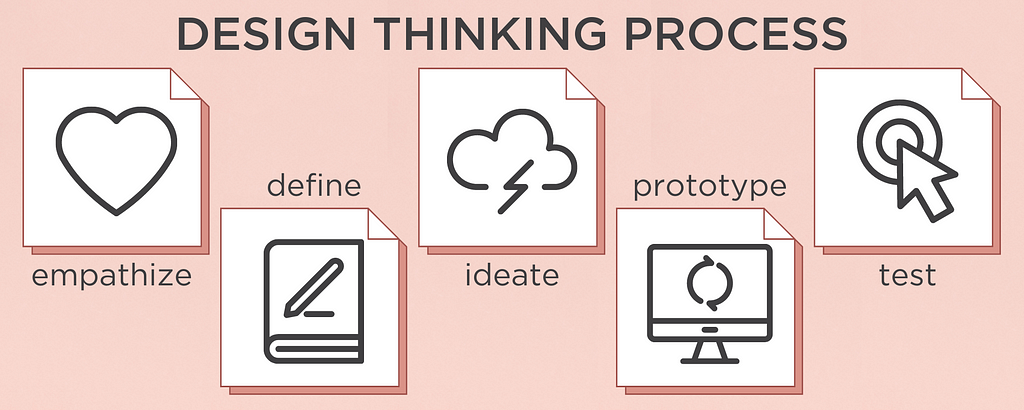
5. Microsoft Whiteboard
What it is: This online tool from Microsoft may make you never use a real whiteboard ever again. As its name implies, Microsoft Whiteboard is a digital canvas where multiple people can sketch images, add text, post sticky notes, and insert images, hyperlinks, and documents. The app also has already-created templates, like the Four Rules of Brainstorming, that will help your team get started with introductory design thinking techniques right away.
Why we like it: If you already have a Microsoft 365 subscription, this is a great tool to explore. Although it doesn’t have as many flashy features as some of the other platforms, Microsoft Whiteboard is a nice introduction for teams that are familiar with the Microsoft suite of tools and may be less tech-savvy. It’s also free for educators and students!
6. Mural
What it is: Used by companies like IBM, Intuit, and Zapier, Mural is a digital that allows remote teams to capture ideas, lead interactive icebreakers, create customer personas, and diagram experience maps. Like Miro and Microsoft Whiteboard, Mural’s interface offers users a number of tools to engage and visually collaborate.
Why we like it: Mural offers free Learning Modules that are worth watching even if you’re not using the platform. The lessons give you tips for recovering when good meetings go bad, building creative spaces in remote environments, and gathering feedback on prototypes.
Virtual collaboration is here to stay! Even after logging off of Zoom and returning to the office, we bet you’ll keep returning to these tools and find the techniques of design thinking indispensable.
Connect with us
Learn more about Ascender: https://ascenderpgh.com/
Sign up for our newsletter or send us a note: info@ascenderpgh.com
Follow us: Twitter — Facebook — LinkedIn — Instagram
From fledgling tech companies, healthcare innovators, and nonprofits to makers, creators, services and shops, Ascender is for Pittsburgh’s entrepreneurs. We help businesses of all types in the Pittsburgh region start and build a business through education and connectivity. See how Ascender can help you.
6 Online Tools for Entrepreneurs New to Design Thinking was originally published in Ascender on Medium, where people are continuing the conversation by highlighting and responding to this story.

